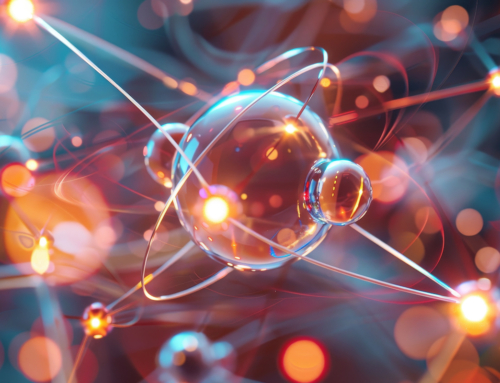28 Ways to Stop Wasting Time (Part 2 of 2)
 Let’s finish up our list of ways to improve the focus of your Team at work with twelve new ideas. In this article I am going to concentrate on ideas that will enhance how the Team responds to emergent working and dealing with distractions. For ideas on how to boost focus when doing the work and defining the work in meetings, check out the previous article.
Let’s finish up our list of ways to improve the focus of your Team at work with twelve new ideas. In this article I am going to concentrate on ideas that will enhance how the Team responds to emergent working and dealing with distractions. For ideas on how to boost focus when doing the work and defining the work in meetings, check out the previous article.
Responding to Emergent Work
- Product Owner Decides – any emergent work that comes up during a Sprint goes first to the Product Owner before any Team member takes a look at it. In Scrum, it is a Product Owner responsibility to decide if and when the Team’s focus is changed.
- The Exchange – if the Product Owner decides that the emergent work needs to be done, they must exchange that work for an unstarted Product Backlog item of equal size or smaller. If nothing is unstarted, then they are out-of-luck.
- Next 24, Next Week or Next Sprint – establish three categories for dealing with emergent work. Things that must be addressed in the next twenty-four hours, work that can wait until next week and work that will be taken care of in the next Sprint. The Product Owner decides what category the new work falls into.
- Wait Until Next Daily Scrum – unless is is true emergency or crisis, the Product Owner will hold onto the issue until the next Daily Scrum meeting. Bringing up the topic while the Team is currently working introduces a distraction from the work at hand.
- Pager Duty – invariably some unforeseen technical issue or bug will arise during a Sprint that will call upon the Team’s knowledge and experience. When this happens, the Team will designate one person who is “on call” as the Tier One support person for the Sprint. This Team member will field the initial contact, investigate the situation and come up with a recommended course of action.
- Rotate Pager Duty – everyone on the Team does “pager duty”. No one does “page duty” two Sprints in a row.
Dealing with Distractions
- Turn Off Outlook – and other notifications. People simply do not need to respond to every single e-mail as it arrives in their inbox, especially during work sessions. Read your email when you take a break.
- Turn Off Your Phone – this was a huge complaint for DeMarco and Lister in Peopleware, so if you actually have a desk phone make sure you turn off the ringer. For personal calls, all mobile phones should be set to vibrate.
- Internet Time – decide as a Team when it is appropriate to surf the Internet, check eBay, Facebook, etc. I am not suggesting establishing some sort of Internet police or tracking system. I am saying to have an adult conversation on what people should do when they are burned out for the day.
- Turn Off Instant Messaging – IM are somewhat helpful for distributed Teams, but for a co-located Team IM popping up while doing work can be a bit of distraction. Like Outlook, these notifications break concentration and flow, so turn them off by default.
- Personal Calls Away From Your Desk – if you want to take a personal phone call, use your mobile phone. Better yet, take (or make) that call away from the Team’s workspace. Listening to a co-worker review the highlights of last weekend’s game or discuss an upcoming vacation is extremely distracting.
- Bored\Chatty Coworker – if you notice that you are feeling bored and can’t get anything done, just go home. Seriously, if you are distracted, you are just going to distract other people and the best place away from the Team. If you see someone who is bored and sucking up other people’s time, suggest they take a long break, go to the gym or spend time at home with their family.