
Scrum board. Business project scrumboard, team brainstorm and company briefing vector taskboard with progress columns and color stickers. Marketing strategy and software development whiteboard
A Visual Control for the Masses – A Task Board
One of the greatest challenges to trust, collaboration and self-organization in the workplace is visibility. This is because most of software development is intellectual work without physical representation. We take complex ideas on what a software product should do and express them in code. The objective of software design is to discover and leverage abstractions which generalize specific scenarios and work processes so the machine can process them. At the end, a user may see the results on a screen, but the product itself is merely electrons.
It is no wonder Team members have a hard time collaborating with one another and their users!! They are always working on some amorphous “thing” that requires specialized tools and experience to understand. The lack of physicality of software, its inherent invisibility and its infinite malleability all make it extremely difficult to discuss while in development. Time and time again, when I work with organizations that are struggling to implement Scrum, their main stumbling block is lack of visibility and understanding what other parts of the organization are doing.
Oh yes…a lot of these organizations try to create visibility with digital tools like VersionOne or Jira, but fail to achieve any meaningful results. Assigning all the work and tracking it with on-line tool without the further collaboration and self-organization is not working for Teams, enriching tool vendors and creating greater misery in the workplace.
To be really successful with these tools, we have to be open to the idea that people will begin to work outside their normal job duties and functional roles assigned by the organization. We have to go analogue – post-it notes on a wall – before we go digital. Only once we see how the work flows from Team member to Team member, can we accurate digitize the process.
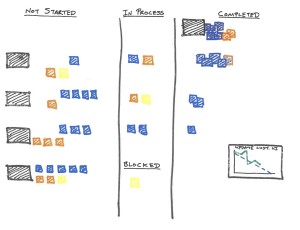 Task Board
Task Board
Purpose: a visual control used by the team to inspect-and-adapt, foster teamwork, self-organize and provide visibility.
Variations: Kanban board, Scrum board
Audience: team members, managers, Product Owners, ScrumMasters, stakeholders who regularly interact with the team.
How to use: A task board is a physical artifact in the workplace designed to manage complex work processes by making the processes visible, providing immediate feedback to team members and conveying timely and useful information. It is composed of the selected high-level work packages (i.e. user stories or features), tasks and (normally) a Burndown Chart. There are usually just four states for an item on a task board: Not Started, In Process, Completed and Blocked.
At the beginning of an iteration, the high-level work packages are decomposed into estimated tasks by the team members. Work packages are usually written on index cards (the black rectangles in the diagram) and tasks are written onto post-it notes (the yellow, blue and orange squares). To start a new task, a team member selects a post-it note from the most important high-level work package in the Not Started column, writes their initials on the post-it note and moves the task from the Not Started column into the In Process column. When a task is done, it is moved into the Completed column and the team member selects the next high value task from the Not Started column. After all the tasks for a high-level work package are completed, only a customer representative, or their designee, may move that item from Not Started to Completed.
Task boards exist for the team to self-organize around the work, to put intangible product development work in plain sight and make the flow of work between Team members visible. Since this is a tool for the team, a task board is updated multiple times a day by the team members. To eliminate queues, reduce waste and increase the flow of value, the team members should be mindful to watch how many work items are being executed simultaneously.
- The team should strive to have no more than two high-level work packages In Process at one time.
- To limit context switching, each team member should strive to have no more than three tasks In Process at one time.
- To minimize delays and encourage flow, the team should strive to have no more than one item Blocked at a time.
- When items are Blocked, they are immediately re-assigned to the team member best able to resolve the blockage now.
When not to use: if the team members will not own the task board.





